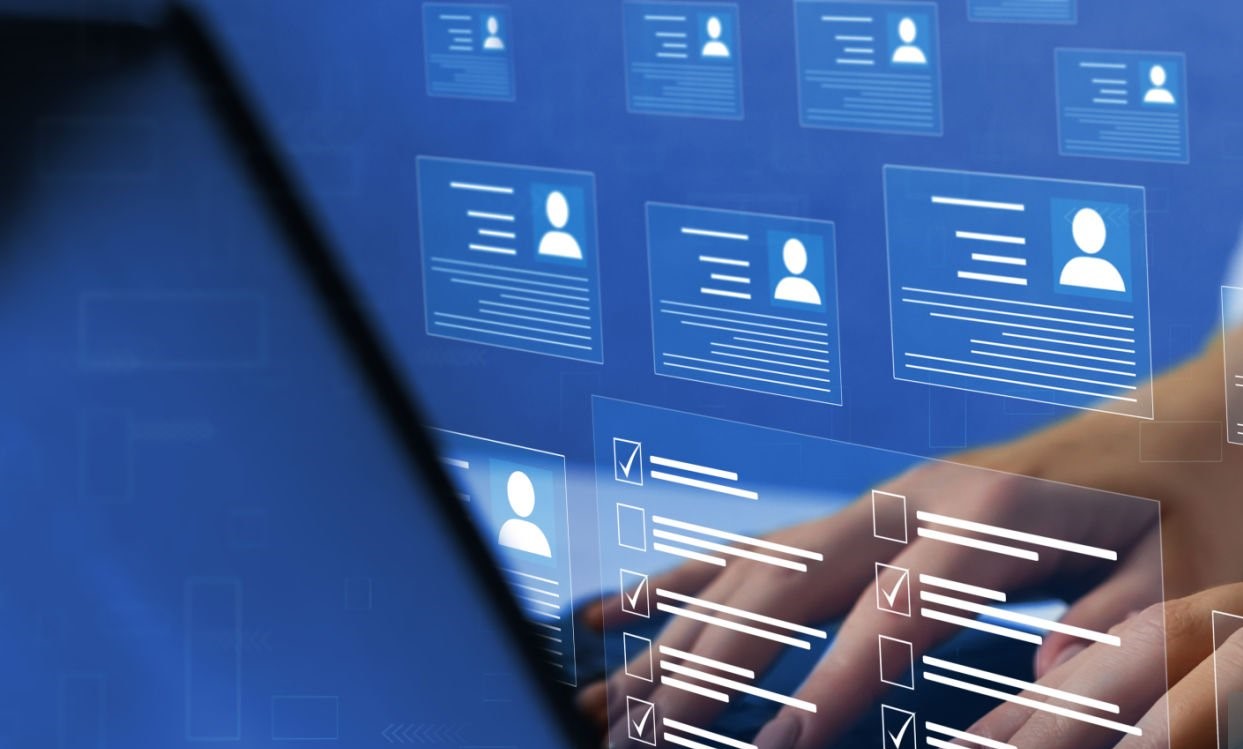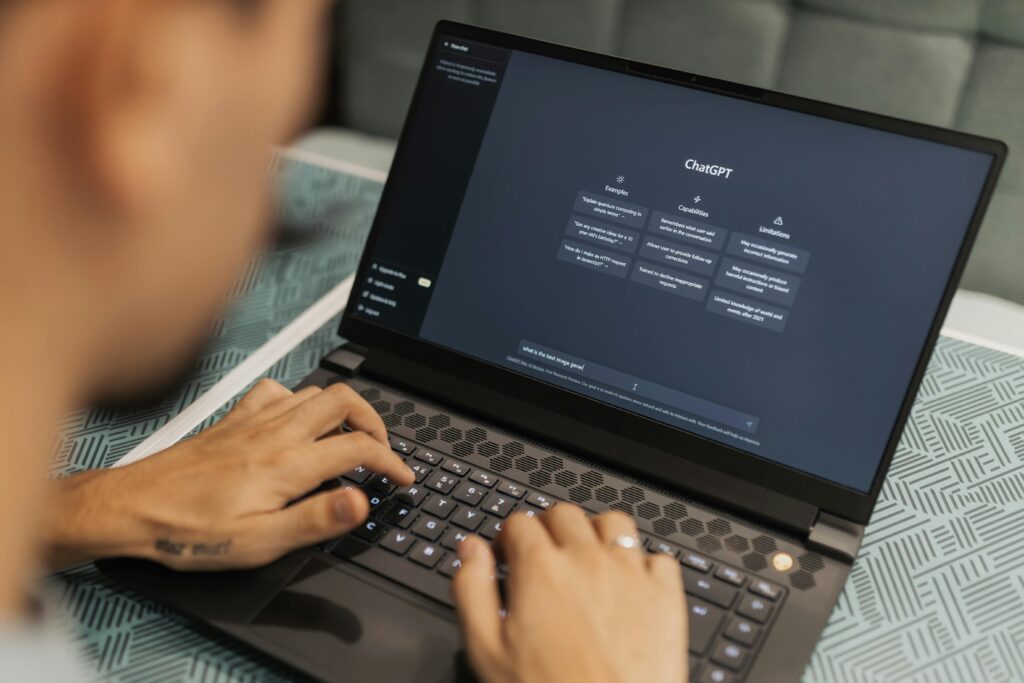Every organization needs to process data, but figuring out whether a database, data warehouse, data mart, or data lake is the right fit depends on your data’s nature, scope, and intended use. With so many options available, it’s critical to understand the strengths and trade-offs of each.
In this post, I’ll walk you through the key differences between a database, data warehouse, data mart, and data lake, along with how Azure’s cloud platform provides solutions for each.
Databases: The Foundation of Transactional Data
As a data professional, one of your first priorities when working with a new business is identifying where the databases are located and understanding what type of databases they use. Databases are present in almost all businesses and they are built to store and manage transactional data. Whether you’re running an e-commerce platform, processing payroll, or managing customer information, databases handle the structured data that keeps your operations running.
Databases come in two primary forms: relational and NoSQL (non-relational). Relational databases, like those built with SQL Server or MySQL, capture and store data through OLTP (Online Transaction Processing), ensuring real-time data accuracy. Every time your company completes a transaction—whether selling an item, updating inventory, or processing a payment—it gets recorded in a database. This data is highly structured, stored in tables with rows and columns, and offers flexible schemas, making it easy to modify and scale as your business grows.
In contrast, NoSQL databases are designed to handle unstructured or semi-structured data like social media posts, sensor data, or multimedia files. Microsoft Fabric offers services for both types, including Azure SQL Database for relational data and Azure Cosmos DB for globally distributed, multi-model NoSQL databases.
It’s also important to note that databses can be hosted on premises or in the cloud. The key differences between an on-premise database and a cloud database revolve around where the infrastructure is hosted. The data of an on premise database is stored in a physical server within a company’s own data center while a cloud database is hosted on remote servers managed by a cloud provider like Microsoft, Amazon Web Services (AWS), or Google Cloud.
Data Warehouses: Built for Data Analytics
While databases handle day-to-day transactions, data warehouses are designed for large-scale data analysis and reporting. Unlike databases, which process transactions in real-time, data warehouses use OLAP (Online Analytical Processing) to handle complex queries on large volumes of data. Think of a data warehouse as your central hub for historical data, optimized for business intelligence and data analysis.
The data flows into a warehouse through an ETL (Extract, Transform, Load) process, which aggregates and transforms data from multiple sources before loading it into the warehouse. While a data warehouse won’t always have real-time data (unless the ETL process runs constantly), it does provide a comprehensive view of your business over time. Azure Synapse Analytics is Microsoft’s cloud solution for managing data warehouses, offering high performance and scalability for even the most demanding analytics workloads.
Data Marts: A Slice of a Data Warehouse
A data mart is essentially a smaller, more focused subset of a data warehouse. If a data warehouse is your business-wide analytics system, then a data mart is a specialized slice tailored to a specific department or business unit.
For example, your finance team might only need access to financial and sales data, while marketing might be interested in customer behavior and campaign performance. By seperating your data warehouse into smaller, focused data marts, you can provide targeted insights to different teams without giving them access to data they don’t need.
In Azure, you can create data marts using Azure Synapse Analytics or Azure Analysis Services. These services let teams and data analysts within your organization access the specific data they need to make informed decisions, all while maintaining high performance and scalability.
Data Lakes: Storing it All
Data lakes operate on a completely different level. While databases and data warehouses are designed to handle structured data, a data lake is capable of storing massive amounts of raw, unstructured, and semi-structured data. Think of it as a vast repository where anything—from documents, images, and videos to audio files and sensor data—can be stored in its original form.
This versatility makes data lakes particularly appealing for organizations dealing with big data, especially those leveraging machine learning and AI. Analysts and data scientists can dive into the lake to experiment, build predictive models, and explore data in its raw state. However, the challenge lies in the fact that raw data typically needs significant cleaning and transformation before it can be effectively used.
Azure Data Lake Storage (ADLS) is Microsoft’s solution for large-scale data storage. It integrates seamlessly with Azure services like Synapse Analytics and Azure Machine Learning, enabling smoother processing and analysis of unstructured data for a wide range of applications.
Choosing the Right Tool
To summarize, each of these data solutions mentionned above serves a different purpose in the modern cloud data ecosystem:
- Databases are ideal for transactional processing and managing structured, operational data.
- Data Warehouses provide a centralized platform for historical data and are optimized for complex queries and reporting.
- Data Marts offer a focused view of data specific to a business function, helping teams access only the information they need.
- Data Lakes store raw, unstructured, or semi-structured data, making them ideal for big data analytics, machine learning, and AI.
Choosing the right data solution can be challenging, but knowing the differences between databases, data warehouses, data marts, and data lakes can help you make informed decisions. As your data needs evolve, Microsoft data tools in Azure and Fabric services offer the scalability, flexibility, and security to maintain a modern data management infrastructure.
Stay tuned for my next post, where I’ll dive deeper into these Azure services and share best practices for cloud data management!