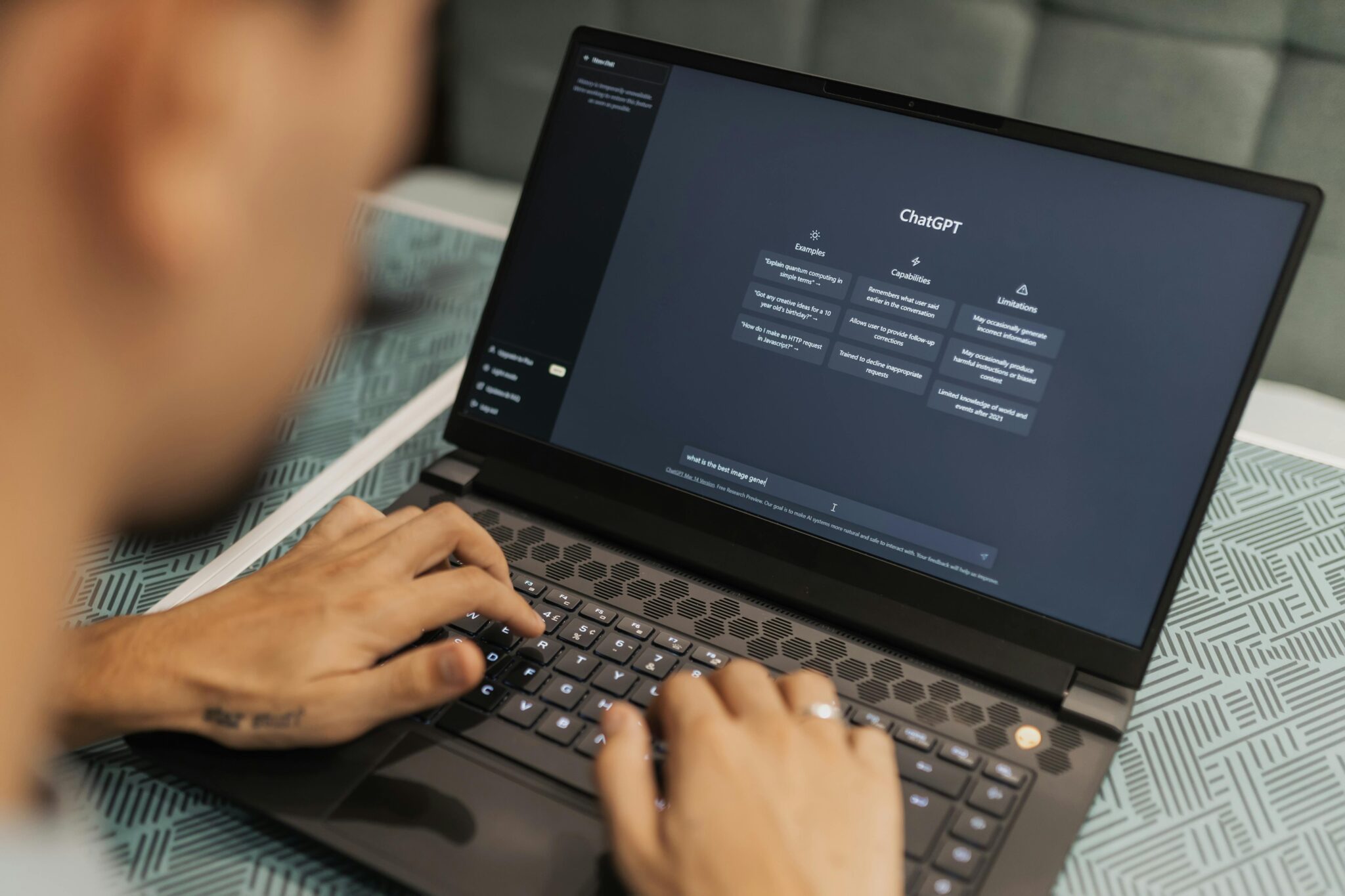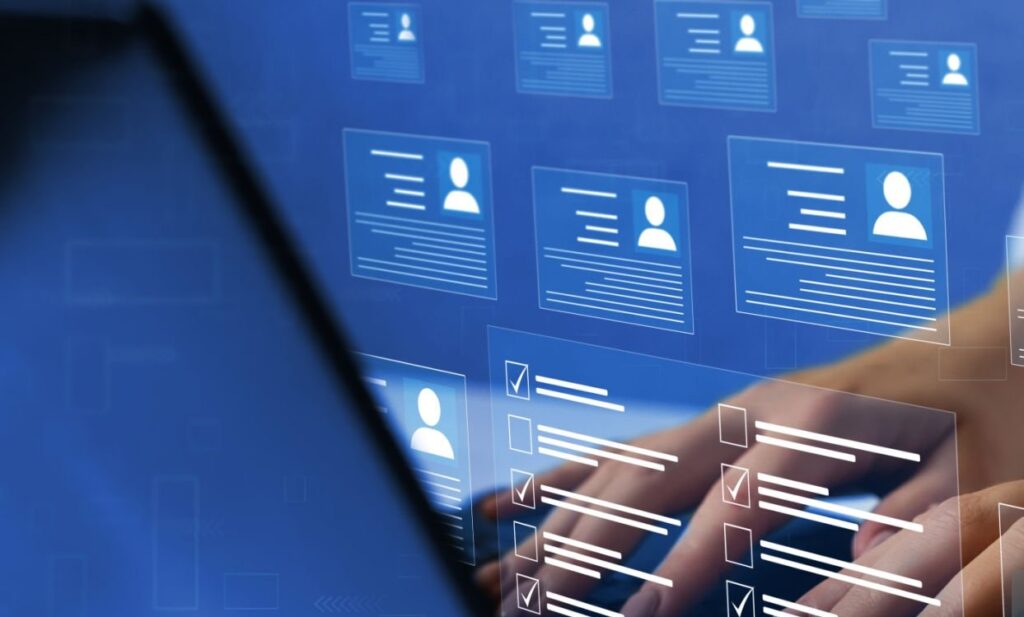With the introduction of Microsoft Copilot, a conversational AI chat interface powered by OpenAI’s GPT-4, capable of accessing personal user data including emails, Word, PowerPoint, and PDF documents, many organizations using the Microsoft ecosystem are exploring ways to integrate its AI capabilities to enhance productivity. However, central to this exploration is ensuring the security and confidentiality of sensitive data within the organization. Moreover, alongside considerations of data privacy and classification, with a license priced at $360 per user per year, cost also plays a pivotal role in the deployment of Copilot.
In light of these factors, a recent collaboration with a client led us to design and develop a proof of concept that harnesses the AI capabilities of Copilot, while prioritizing data privacy and cost efficiency. Consequently, the Analytis team has conceptualized a Market Intelligence tool that seamlessly integrates the process automation functionalities of Power Automate, the text generation potential of Copilot, the robust data pipeline development capabilities of Data Factory in Fabric, and the diverse array of data visualization tools available in Power BI. This innovative solution that we’ll present not only leverages cutting-edge AI technologies but also ensures that sensitive data remains safeguarded and organizational costs are optimized.
An overview of our Market Intelligence tool
In the diagram above, the process starts with internal users accessing PDF and web articles externally. Following that, they share these links within a Teams channel or deposit PDF articles into a designated SharePoint folder. When an article is added either to the Teams channel or the SharePoint folder, a trigger within Power Automate initiates a flow leveraging the AI capabilities of Copilot to summarize the articles. These summaries, along with the associated links and files, are then stored within a SharePoint List, which serves as a data source for our Market Intelligence tool constructed in Power BI. Furthermore, we can extract the user’s department from Entra ID to enable department-based filtering within Power BI.
As highlighted earlier, both cost-effectiveness and data privacy were central considerations in this initiative. On the costing side, we allocated a single Copilot license to the service account responsible for executing the Power Automate flows tasked to summarize the articles. Furthermore, access controls were implemented, restricting the service account’s permissions solely to the designated Team and the folder where users share links and files. This approach not only minimizes licensing requirements but also mitigates potential data exposure risks by limiting access to pertinent information only.
Finally, in addition to the qualitative data presented, we recognized the value in showcasing quantitative insights on the platform. To fulfill this requirement, we engineered a data pipeline within Data Factory to extract stock market data of our client competitors from public web sources and created a dashboard in Power BI in which we’re showing a summary of all the articles shared and the stock data. Get in touch with us to see a demo of our Market Intelligence tool.